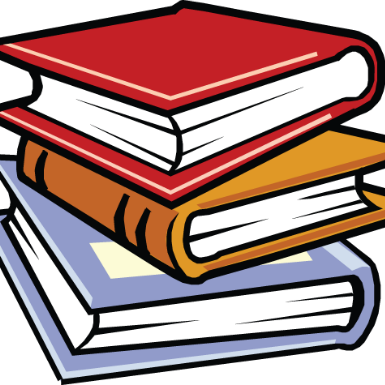在介紹基礎接口時,我們曾講到,當用戶發送圖片給公眾號時,微信公眾號將收到一個圖片消息,該消息中包含PicUrl和MediaId兩項參數,分別表示圖片鏈接和圖片消息媒體ID。
這裡將直接把圖片鏈接地址提交給Face++來處理。
Face++的類定義如下。
1 class FacePlusPlus
2 {
3 private $api_server_url;
4 private $auth_params;
5
6 public function __construct
7 {
8 $this->api_server_url = "http:// apicn.faceplusplus.com/";
9 $this->auth_params = array;
10 $this->auth_params['api_key'] = "";
11 $this->auth_params['api_secret'] = "";
12 }
13
14 // 人臉檢測
15 public function face_detect($urls = null)
16 {
17 return $this->call("detection/detect", array("url"=>$urls));
18 }
19
20 // 人臉比較
21 public function recognition_compare($face_id1, $face_id2)
22 {
23 return $this->call("recognition/compare", array("face_id1"=>$face_id1, "face_
id2"=>$face_id2));
24 }
25
26 protected function call($method, $params = array)
27 {
28 $url = $this->api_server_url."$method?".http_build_query(array_merge($this->
auth_params, $params));
29 $ch = curl_init;
30 curl_setopt($ch, CURLOPT_URL, $url);
31 curl_setopt($ch, CURLOPT_RETURNTRANSFER, true);
32 $data = curl_exec($ch);
33 curl_close($ch);
34 $result = json_decode($data);
35 return $result;
36 }
37 }
上述代碼定義了FacePlusPlus類,在類中定義了兩個成員變量$api_server_url和$auth_params,以及3個方法face_detect、recognition_compare、call,前兩個方法分別定義了人臉檢測接口和人臉比較接口的實現。
第3~4行:定義了兩個成員變量$api_server_url和$auth_params。
第6~12行:類的構造函數,在構造函數中給成員變量定義了值,包括接口服務器的URL、API Key和API Secret。
第14~18行:定義人臉檢測接口的方法。
第20~24行:定義人臉比較接口的方法。
第26~36行:定義接口調用函數,內部使用curl實現。
獲取圖片識別結果的代碼如下。
1 function getImageInfo($url)
2 {
3 $faceObj = new FacePlusPlus;
4 $detect = $faceObj->face_detect($url);
5 $numbers = isset($detect->face)? count($detect->face):0;
6 if (($detect->face[0]->attribute->gender->value != $detect->face[1]->attribute->
gender->value) && $numbers == 2){
7 $compare = $faceObj->recognition_compare($detect->face[0]->face_id,$detect->
face[1]->face_id);
8 $result = getCoupleComment($compare->component_similarity->eye, $compare->
component_similarity->mouth, $compare->component_similarity->nose, $compare
->component_similarity->eyebrow, $compare->similarity);
9 return $result;
10 }else{
11 return "似乎不是一男一女,無法測試夫妻相";
12 }
13 }
在上述代碼中,先使用人臉檢測接口獲得圖片的識別結果,再判斷結果中是否得到兩個性別不同的人。如果返回結果不是兩張人臉且性別不同,則提示無法測試夫妻相;否則比較結果中的face_id,獲得相似度的結果。
獲得結果後,需要對結果進行加工,讓該功能更貼近實際情況,相應的代碼如下。
1 function getCoupleComment($eye, $mouth, $nose, $eyebrow, $similarity)
2 {
3 $index = round(($eye + $mouth + $nose + $eyebrow) / 4);
4 if ($index < 40){
5 $comment = "花好月圓";
6 }else if ($index < 50){
7 $comment = "相濡以沫";
8 }else if ($index < 60){
9 $comment = "情真意切";
10 }else if ($index < 70){
11 $comment = "郎才女貌";
12 }else if ($index < 80){
13 $comment = "心心相印";
14 }else if ($index < 90){
15 $comment = "濃情蜜意";
16 }else{
17 $comment = "山盟海誓";
18 }
19 return "【夫妻相指數】\n得分:".$index."\n評語:".$comment;
20 }
在上述代碼中,將獲取眼睛、嘴巴、眉毛、鼻子4個部分相似值的平均值作為最終相似指數,並且根據指數大小添加表現夫妻關係的評語。
至此,借助強大的Face++人臉識別接口,夫妻相功能就實現了。其運行效果如圖24-5所示。需要注意的是,圖中的人臉經過了處理。

圖24-5 夫妻相測試