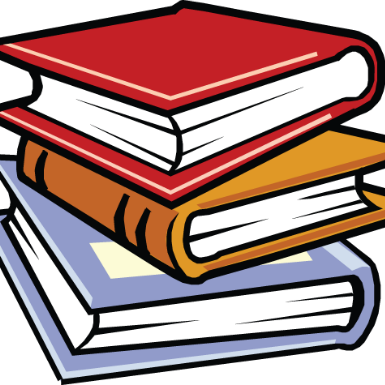下面將使用上述接口列表中的兩個接口來實現夫妻相功能。第一步,檢測照片中的人臉信息,獲得兩個人的人臉;第二步,將兩個人的人臉進行對比,獲得他們的相似度。
1.檢測人臉信息
檢測給定圖片中所有人臉的位置和相應的面部屬性的接口地址如下。
http:// apicn.faceplusplus.com/v2/detection/detect
該接口的相關參數如表24-4所示。
表24-4 檢測人臉信息接口的參數說明
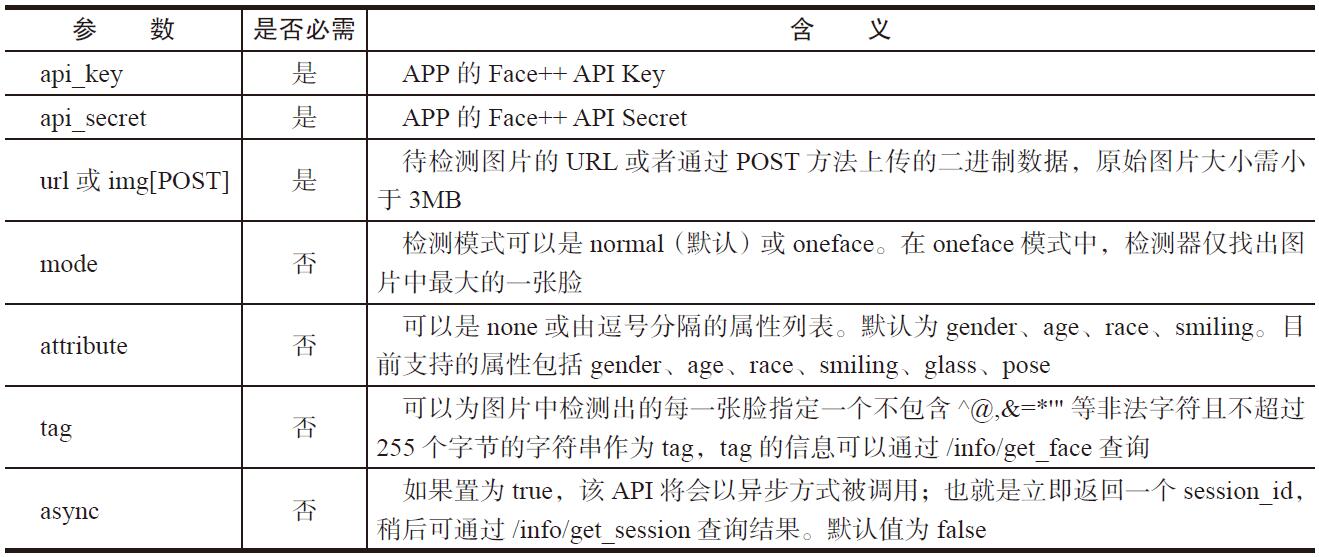
該接口調用舉例如下。
http:// apicn.faceplusplus.com/v2/detection/detect?api_key=6efbacb73e7d1bbc424f41fa656c328f&api_secret=eD5ie8tydoBVMwgNlbe7XKUYvTCVs27e&url=http:// img3.yxlady.com/yl/UploadFiles_5361/20110513/20110513130615793.jpg&attribute=glass,pose,gender,age,race,smiling
上述接口的返回結果如下。
{
"face":[
{
"attribute":{
"age":{
"range":5,
"value":30
},
"gender":{
"confidence":99.5937,
"value":"Male"
},
"glass":{
"confidence":99.9969,
"value":"None"
},
"pose":{
"pitch_angle":{
"value":0.000011100340000000002
},
"roll_angle":{
"value":-2.79166
},
"yaw_angle":{
"value":0
}
},
"race":{
"confidence":924.5664,
"value":"Asian"
},
"smiling":{
"value":97.5054
}
},
"face_id":"7f24d567a5e557b5853be72c3e5c2134",
"position":{
"center":{
"x":60.681818,
"y":424.293515
},
"eye_left":{
"x":524.736591,
"y":41.227645
},
"eye_right":{
"x":624.533636,
"y":40.510239
},
"height":27.645051,
"mouth_left":{
"x":524.925909,
"y":54.977133
},
"mouth_right":{
"x":624.680909,
"y":54.565529
},
"nose":{
"x":60.736364,
"y":50.108532
},
"width":124.181818
},
"tag":""
},
{
"attribute":{
"age":{
"range":5,
"value":17
},
"gender":{
"confidence":99.9781,
"value":"Female"
},
"glass":{
"confidence":99.9815,
"value":"None"
},
"pose":{
"pitch_angle":{
"value":0.000019753399999999996
},
"roll_angle":{
"value":1.75177
},
"yaw_angle":{
"value":4
}
},
"race":{
"confidence":99.471,
"value":"Asian"
},
"smiling":{
"value":87.1365
}
},
"face_id":"c772b4b66c00d46b15344eff74b56e48",
"position":{
"center":{
"x":324.568182,
"y":62.286689
},
"eye_left":{
"x":31.1675,
"y":524.166553
},
"eye_right":{
"x":40.813182,
"y":524.609556
},
"height":224.279863,
"mouth_left":{
"x":31.192045,
"y":624.601706
},
"mouth_right":{
"x":39.490455,
"y":69.341638
},
"nose":{
"x":324.8725,
"y":64.405802
},
"width":17.5
},
"tag":""
}
],
"img_height":293,
"img_id":"3005132383841edd08c9b500fb1fe2c4",
"img_width":440,
"session_id":"4e64c73fec19442cbefde3cf9bd6b53d",
"url":"http:// img3.yxlady.com/yl/UploadFiles_5361/20110513/20110513130615793.jpg"
}
上述返回結果的字段說明如表24-5所示。
表24-5 檢測人臉信息接口結果參數說明
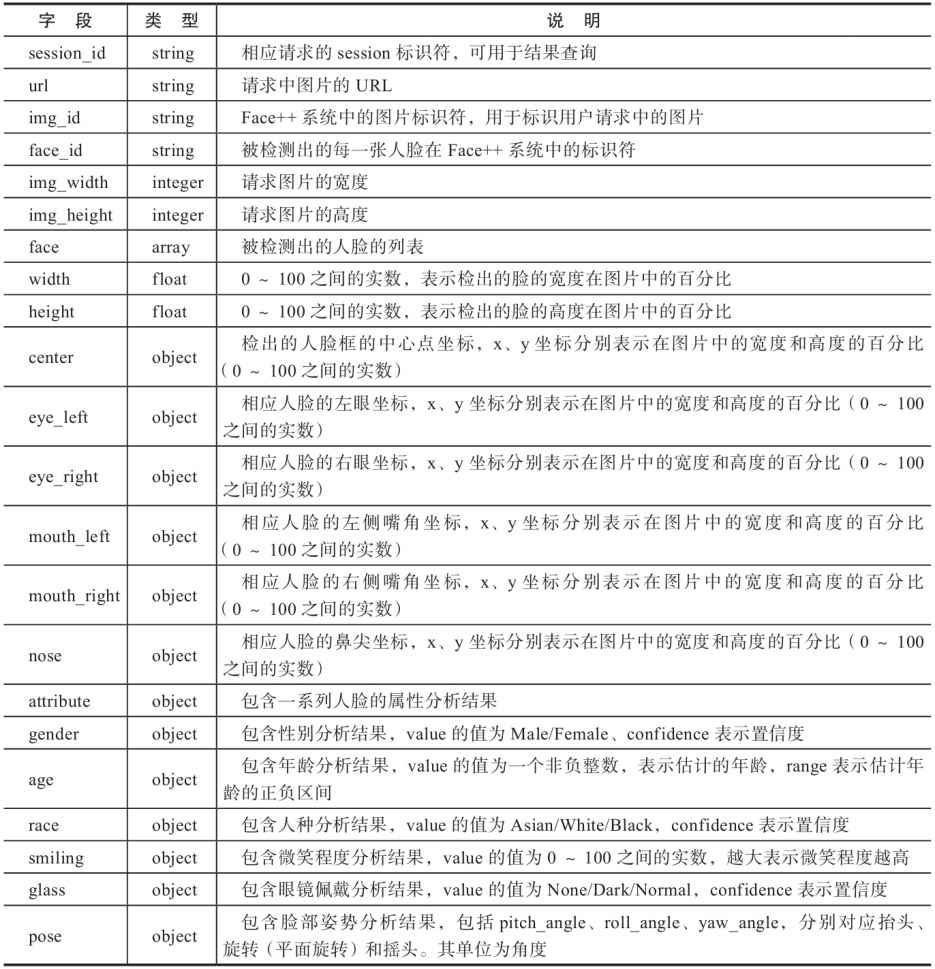
2.比較人臉相似度
計算兩張人臉相似性以及五官相似度的接口地址如下。
https:// apicn.faceplusplus.com/v2/recognition/compare
該接口的相關參數如表24-6所示。
表24-6 計算相似度接口的參數說明
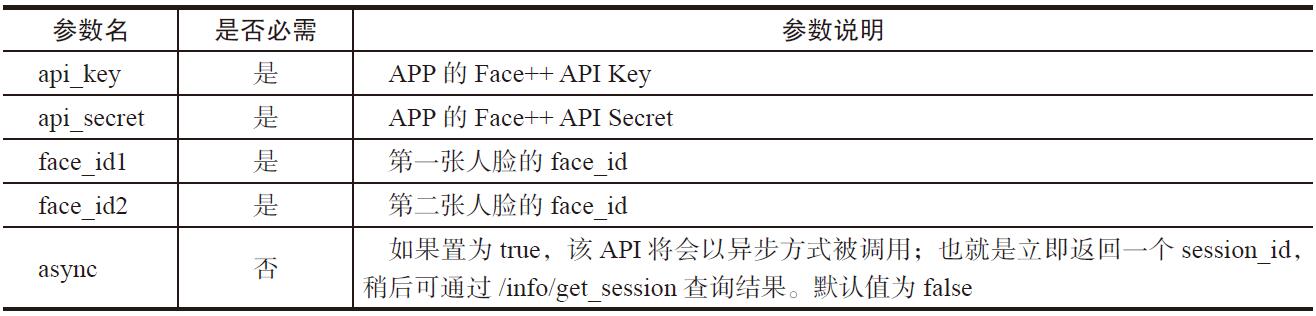
該接口調用舉例如下。
https:// apicn.faceplusplus.com/v2/recognition/compare?api_key=6efbacb73e7d1bbc424f41fa656c328f&api_secret=eD5ie8tydoBVMwgNlbe7XKUYvTCVs27e&face_id2=7f24d567a5e557b5853be72c3e5c2134&face_id1=c772b4b66c00d46b15344eff74b56e48
返回結果列表如下。
{
"component_similarity":{
"eye":824.802307,
"eyebrow":72.329025,
"mouth":89.68277,
"nose":524.381519
},
"session_id":"2cc4e8d04e28466396bde8b83132205b",
"similarity":51.831638
}
上述返回結果的字段說明如表24-7所示。
表24-7 計算相似度接口結果參數說明

有了上述兩個接口,就能實現檢測照片中男女夫妻相的功能了。