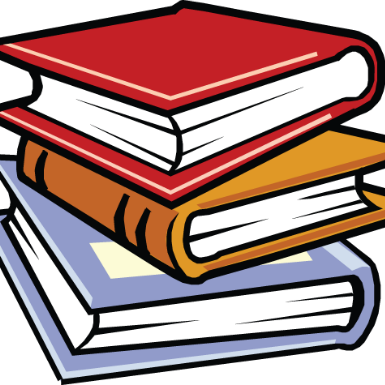為了訪問賬戶信息,在manifest文件中必須提供以下權限:
<uses-permission android:name=\"android.permission.GET_ACCOUNTS\" /> <uses-permission android:name=\"android.permission.READ_CONTACTS\" /> <uses-permission android:name=\"android.permission.WRITE_CONTACTS\" />
在Activity中,可以使用managedQuery方法查詢ContactsContract.Contacts數據,並返回Cursor:
private Cursor getContacts {
Uri uri = ContactsContract.Contacts.CONTENT_URI;
String projection = new String {
ContactsContract.Contacts._ID,
ContactsContract.Contacts.LOOKUP_KEY,
ContactsContract.Contacts.DISPLAY_NAME
};
String selection = null;
String selectionArgs = null;
String sortOrder = ContactsContract.Contacts.DISPLAY_NAME +
\" COLLATE LOCALIZED ASC\";
return managedQuery(uri, projection, selection, selectionArgs, sortOrder);
}
關於ContactsContract.Contacts類中可用的字段和常數的完整信息,可參考開發者文檔:http://developer.android.com/reference/android/provider/ContactsContract.Contacts.html。
有了Cursor,可以在SimpleCursorAdapter中加載它,並顯示特定的數據字段,在這個例子中即聯繫信息「display name」:
String fields = new String {
ContactsContract.Data.DISPLAY_NAME
};
SimpleCursorAdapter adapter = new SimpleCursorAdapter(this,
R.layout.contact,
cursor,
fields,
new int {R.id.name});
// get the listview
ListView contactlist = (ListView) findViewById(R.id.contactlist);
// set the adapter and let it render
contactlist.setAdapter(adapter);
以下是包含ListView的layout(通過R.id.contactlist引用):
<?xml version=\"1.0\" encoding=\"utf-8\"?>
<LinearLayout xmlns:android=\"http://schemas.android.com/apk/res/android\"
android:orientation=\"vertical\"
android:layout_
android:layout_
android:background=\"#fff\"
>
<ListView android:id=\"@+id/contactlist\"
android:layout_
android:layout_
/>
</LinearLayout>
以下是SimpleCursorAdapter的通訊錄layout(通過R.layout.contact引用):
<?xml version=\"1.0\" encoding=\"utf-8\"?>
<LinearLayout xmlns:android=\"http://schemas.android.com/apk/res/android\"
android:layout_
android:layout_
android:background=\"#fff\"
>
<TextView android:id=\"@+id/name\"
android:layout_
android:layout_
android:textColor=\"#000\"
android:textSize=\"25sp\"
android:padding=\"5dp\"
/>
</LinearLayout>
這裡,通過提供Cursor及Cursor內的位置來刪除聯繫方式:
private void deleteContact(Cursor cursor, int position) {
cursor.moveToPosition(position);
long id = cursor.getLong(0);
String lookupkey = cursor.getString(1);
Uri uri = ContactsContract.Contacts.getLookupUri(id, lookupkey);
String selectionArgs = null;
String where = null;
ContentResolver cr = getContentResolver;
cr.delete(uri, where, selectionArgs);
}
在這個例子中,為了添加聯繫方式,構建了一組ContentProviderOperations並對其進行了批量處理。注意,首先插入新的聯繫方式,然後如果有電話信息,就增加電話信息(正如這個例子所示)。為了執行插入操作,通過SimpleCursorContentProviderOperation.newInsert方法創建了ContentProviderOperation.Builder,生成專門執行insert的ContentProviderOperation,然後調用build方法執行構建:
String accountNameWeWant = \"SpecialAccount\";
String phone = \"8885551234\";
String name = \"Bob\";
String accountname = null;
String accounttype = null;
Account accounts = AccountManager.get(this).getAccounts;
// find the account we want. if we don\'t find it we use \'null\' - the default
for(Account account : accounts) {
if(account.equals(accountNameWeWant)) {
accountname = account.name;
accounttype = account.type;
break;
}
}
ArrayList<ContentProviderOperation> ops =
new ArrayList<ContentProviderOperation>;
ops.add(ContentProviderOperation.newInsert
(ContactsContract.RawContacts.CONTENT_URI)
.withValue(ContactsContract.RawContacts.ACCOUNT_TYPE, accountname)
.withValue(ContactsContract.RawContacts.ACCOUNT_NAME, accounttype)
.build);
// create the new contact
ops.add(ContentProviderOperation.newInsert
(ContactsContract.Data.CONTENT_URI)
.withValueBackReference(ContactsContract.Data.RAW_CONTACT_ID, 0)
.withValue(ContactsContract.Data.MIMETYPE,
ContactsContract.CommonDataKinds.StructuredName.CONTENT_ITEM_TYPE)
.withValue(ContactsContract.CommonDataKinds.StructuredName.DISPLAY_NAME,
name)
.build);
// if there is a phone num we add it
if(phone.getText != null
&& phone.getText.toString.trim.length > 0) {
ops.add(ContentProviderOperation.newInsert
(ContactsContract.Data.CONTENT_URI)
.withValueBackReference(ContactsContract.Data.RAW_CONTACT_ID, 0)
.withValue(ContactsContract.Data.MIMETYPE,
ContactsContract.CommonDataKinds.Phone.CONTENT_ITEM_TYPE)
.withValue(ContactsContract.CommonDataKinds.Phone.NUMBER,
phone)
.withValue(ContactsContract.CommonDataKinds.Phone.TYPE,
ContactsContract.CommonDataKinds.Phone.TYPE_HOME)
.build);
}
try {
getContentResolver.applyBatch(ContactsContract.AUTHORITY, ops);
} catch (Exception e) {
e.printStackTrace;
}