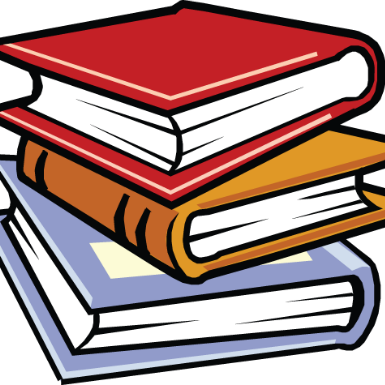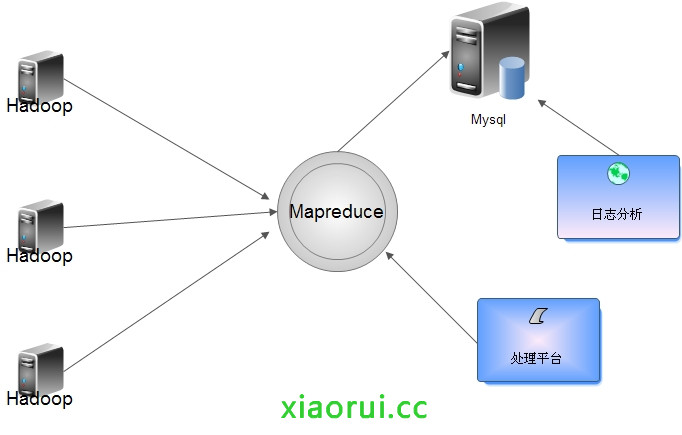
圖片 19.1 pic
流量比較大的日誌要是直接寫入 Hadoop 對 Namenode 負載過大,所以入庫前合併,可以把各個節點的日誌湊並成一個文件寫入 HDFS。 根據情況定期合成,寫入到 hdfs 裡面。
咱們看看日誌的大小,200 G 的 dns 日誌文件,我壓縮到了 18 G,要是用 awk perl 當然也可以,但是處理速度肯定沒有分佈式那樣的給力。
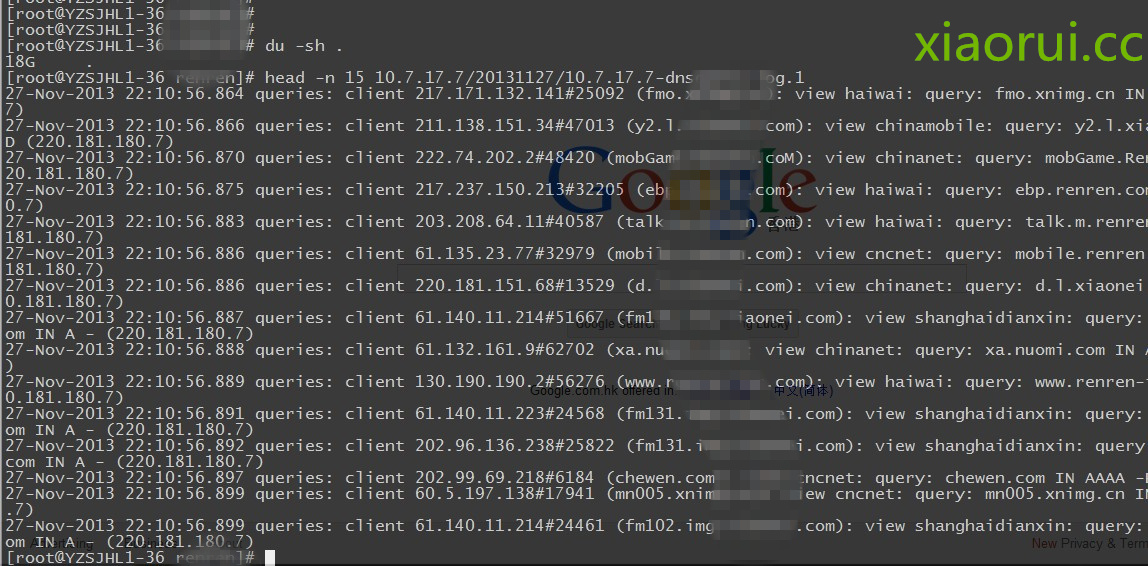
圖片 19.2 pic
Hadoop Streaming 原理
mapper 和 reducer 會從標準輸入中讀取用戶數據,一行一行處理後發送給標準輸出。Streaming 工具會創建 MapReduce 作業,發送給各個 tasktracker,同時監控整個作業的執行過程。
任何語言,只要是方便接收標準輸入輸出就可以做 mapreduce~
再搞之前我們先簡單測試下 shell 模擬 mapreduce 的性能速度~
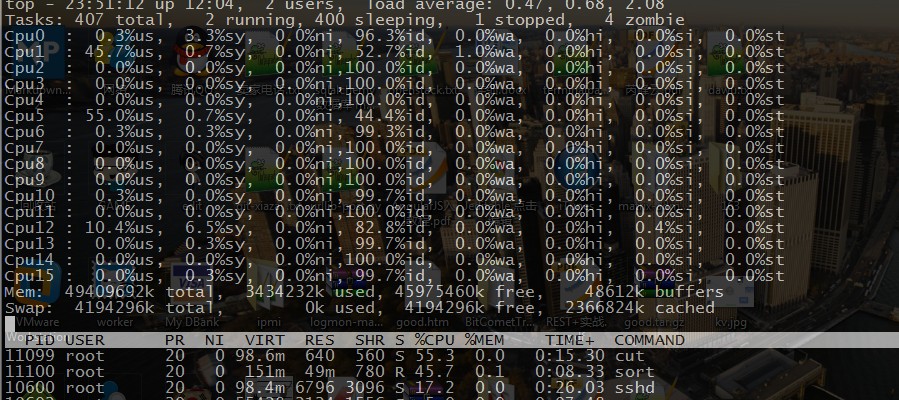
圖片 19.3 pic
看下他的結果,350 M 的文件用時 35 秒左右。
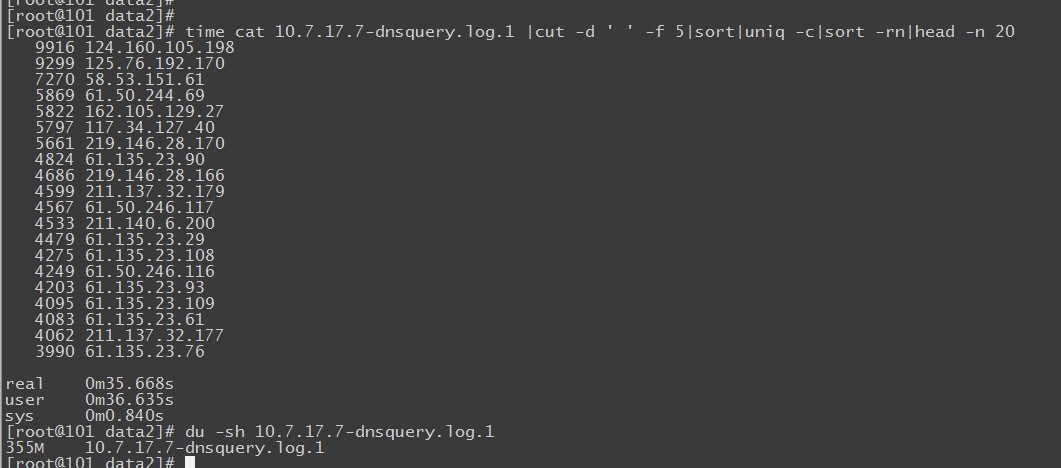
圖片 19.4 pic
這是 2 G 的日誌文件,居然用了 3 分鐘。 當然和我寫的腳本也有問題,我們是模擬 mapreduce 的方式,而不是調用 shell 下牛逼的 awk,gawk 處理。
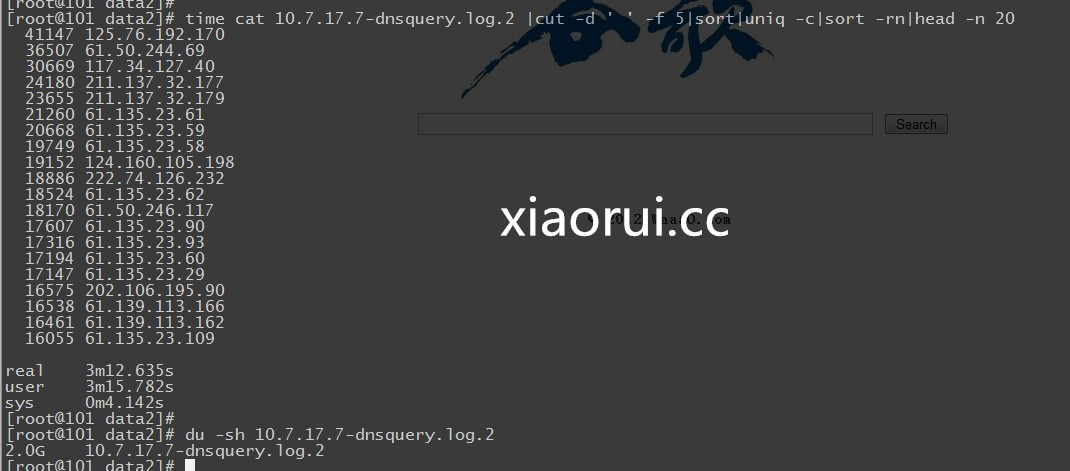
圖片 19.5 pic
awk 的速度!果然很霸道,處理日誌的時候,我也很喜歡用 awk,只是學習的難度有點大,不像別的 shell 組件那麼靈活簡單。
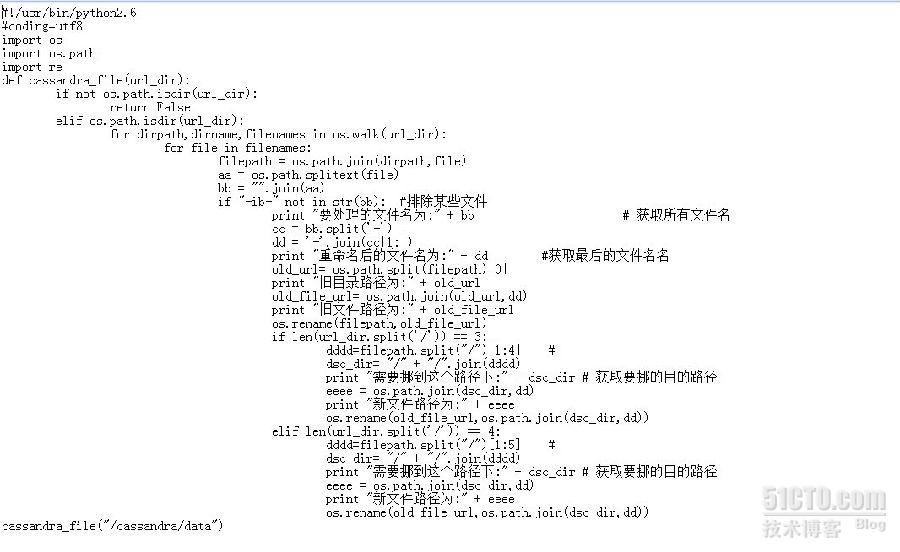
圖片 19.6 pic
這是官方的提供的兩個 demo ~
map.py
#!/usr/bin/env python"""A more advanced Mapper, using Python iterators and generators."""import sysdef read_input(file): for line in file:# split the line into wordsyield line.splitdef main(separator=\'t\'): # input comes from STDIN (standard input) data = read_input(sys.stdin) for words in data:# write the results to STDOUT (standard output);# what we output here will be the input for the# Reduce step, i.e. the input for reducer.py## tab-delimited; the trivial word count is 1for word in words: print \'%s%s%d\' % (word, separator, 1)if __name__ == "__main__": main
reduce.py 的修改方式
#!/usr/bin/env python"""A more advanced Reducer, using Python iterators and generators."""from itertools import groupbyfrom operator import itemgetterimport sysdef read_mapper_output(file, separator=\'t\'): for line in file:yield line.rstrip.split(separator, 1)def main(separator=\'t\'): # input comes from STDIN (standard input) data = read_mapper_output(sys.stdin, separator=separator) # groupby groups multiple word-count pairs by word, # and creates an iterator that returns consecutive keys and their group: # current_word - string containing a word (the key) # group - iterator yielding all ["<current_word>", "<count>"] items for current_word, group in groupby(data, itemgetter(0)):try: total_count = sum(int(count) for current_word, count in group) print "%s%s%d" % (current_word, separator, total_count)except ValueError: # count was not a number, so silently discard this item passif __name__ == "__main__": main
咱們再簡單點:
#!/usr/bin/env pythonimport sysfor line in sys.stdin: line = line.strip words = line.split for word in words:print \'%st%s\' % (word, 1)
#!/usr/bin/env pythonfrom operator import itemgetterimport syscurrent_word = Nonecurrent_count = 0word = Nonefor line in sys.stdin: line = line.strip word, count = line.split(\'t\', 1) try:count = int(count) except ValueError:continue if current_word == word:current_count += count else:if current_word: print \'%st%s\' % (current_word, current_count)current_count = countcurrent_word = wordif current_word == word: print \'%st%s\' % (current_word, current_count)
咱們就簡單模擬下數據,跑個測試
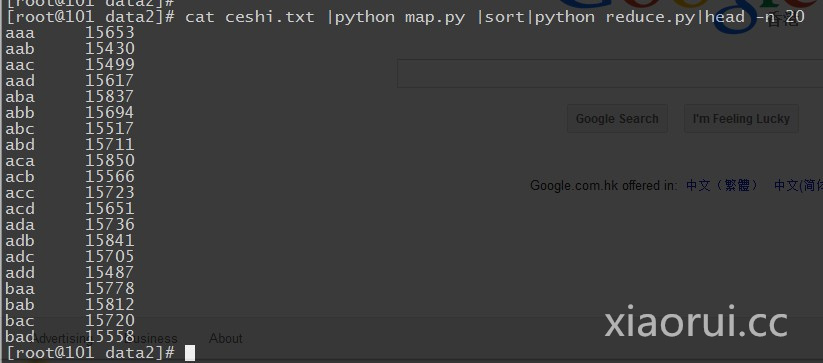
圖片 19.7 pic
剩下就沒啥了,在 hadoop 集群環境下,運行 hadoop 的 steaming.jar 組件,加入 mapreduce 的腳本,指定輸出就行了. 下面的例子我用的是 shell 的成分。
[root@101 cron]#$HADOOP_HOME/bin/hadoop jar $HADOOP_HOME/contrib/streaming/hadoop-*-streaming.jar -input myInputDirs -output myOutputDir -mapper cat -reducer wc
詳細的參數,對於咱們來說提供性能可以把 tasks 的任務數增加下,根據情況自己測試下,也別太高了,增加負擔。
(1)-input:輸入文件路徑
(2)-output:輸出文件路徑
(3)-mapper:用戶自己寫的 mapper 程序,可以是可執行文件或者腳本
(4)-reducer:用戶自己寫的 reducer 程序,可以是可執行文件或者腳本
(5)-file:打包文件到提交的作業中,可以是 mapper 或者 reducer 要用的輸入文件,如配置文件,字典等。
(6)-partitioner:用戶自定義的 partitioner 程序
(7)-combiner:用戶自定義的 combiner 程序(必須用 java 實現)
(8)-D:作業的一些屬性(以前用的是-jonconf),具體有:
1)mapred.map.tasks:map task 數目
2)mapred.reduce.tasks:reduce task 數目
3)stream.map.input.field.separator/stream.map.output.field.separator: map task 輸入/輸出數據的分隔符,默認均為 t。
4)stream.num.map.output.key.fields:指定 map task 輸出記錄中 key 所佔的域數目
5)stream.reduce.input.field.separator/stream.reduce.output.field.separator:reduce task 輸入/輸出數據的分隔符,默認均為 t。
6)stream.num.reduce.output.key.fields:指定 reduce task 輸出記錄中 key 所佔的域數目
這裡是統計 dns 的日誌文件有多少行 ~
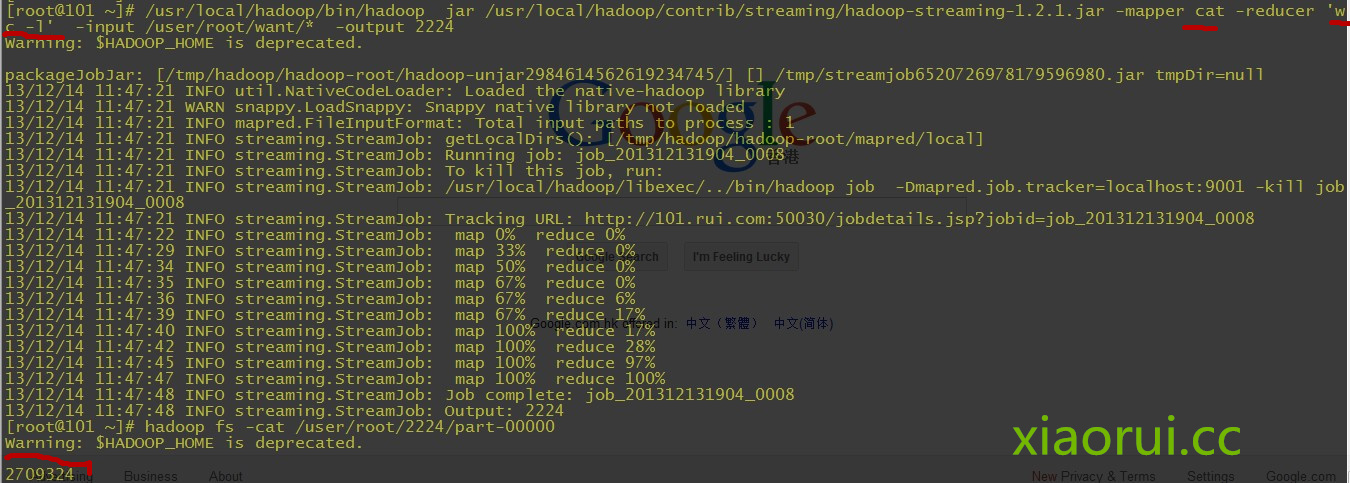
圖片 19.8 pic
在 mapreduce 作為參數的時候,不能用太多太複雜的 shell 語言,他不懂的~
可以寫成 shell 文件的模式;
#! /bin/bashwhile read LINE; do # for word in $LINE # do # echo "$word 1"awk \'{print $5}\' donedone #! /bin/bashcount=0started=0word=""while read LINE;do goodk=`echo $LINE | cut -d \' \' -f 1` if [ "x" == x"$goodk" ];then continue fi if [ "$word" != "$goodk" ];then [ $started -ne 0 ] && echo -e "$wordt$count" word=$goodk count=1 started=1 else count=$(( $count + 1 )) fidone
有時候會出現這樣的問題,好好看看自己寫的 mapreduce 程序 ~
13/12/14 13:26:52 INFO streaming.StreamJob: Tracking URL: http://101.rui.com:50030/jobdetails.jsp?jobid=job_201312131904_003013/12/14 13:26:53 INFO streaming.StreamJob: map 0% reduce 0%13/12/14 13:27:16 INFO streaming.StreamJob: map 100% reduce 100%13/12/14 13:27:16 INFO streaming.StreamJob: To kill this job, run:13/12/14 13:27:16 INFO streaming.StreamJob: /usr/local/hadoop/libexec/../bin/hadoop job -Dmapred.job.tracker=localhost:9001 -kill job_201312131904_003013/12/14 13:27:16 INFO streaming.StreamJob: Tracking URL: http://101.rui.com:50030/jobdetails.jsp?jobid=job_201312131904_003013/12/14 13:27:16 ERROR streaming.StreamJob: Job not successful. Error: # of failed Map Tasks exceeded allowed limit. FailedCount: 1. LastFailedTask: task_201312131904_0030_m_00000013/12/14 13:27:16 INFO streaming.StreamJob: killJob...Streaming Command Failed!
python 做為 mapreduce 執行成功後,結果和日誌一般是放在你指定的目錄下的,結果是在 part-00000 文件裡面~
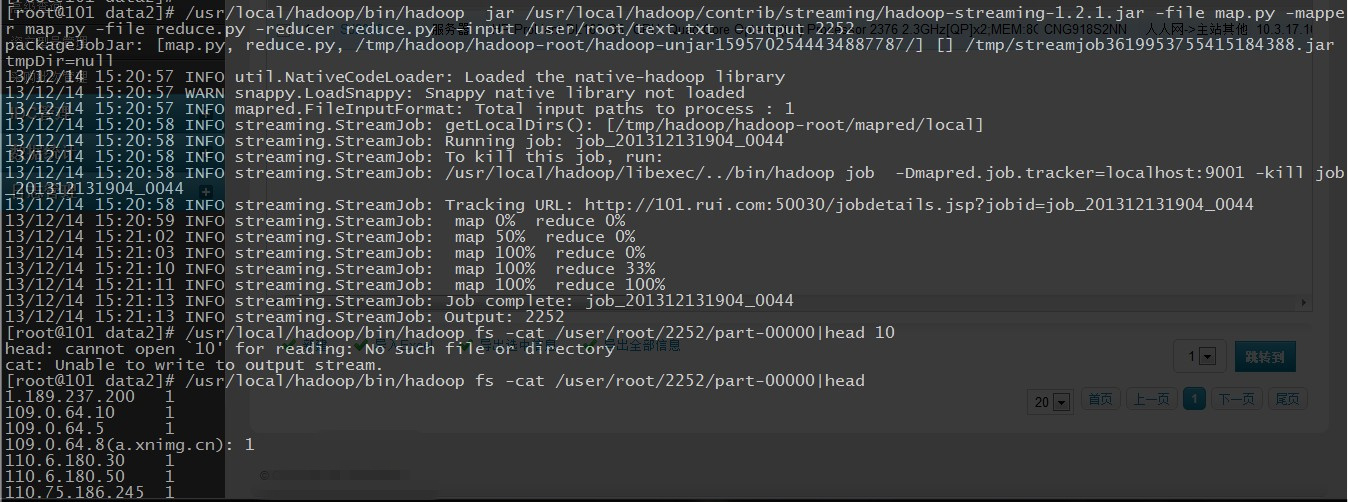
圖片 19.9 pic
下面咱們談下,如何入庫和後台的執行
本文出自 「峰雲,就她了。」 博客,謝絕轉載!